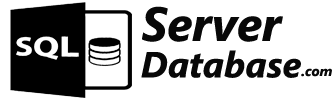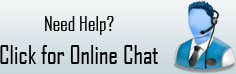Tables in SQL
Tables: In Microsoft SQL, the relational database system, one or more objects are contained that are called tables. The data information for the SQL Server database is stored in these tables. These tables are individually identified by their names.
Rows and Columns: Tables comprise of columns and rows, wherein, the columns contain the name of the column, data type, and other attributes for the column; and the rows consists of the records or the data for the columns.

How to Insert Records into the Table? For inserting or adding a row of data into a table, the ‘insert statement’ can be used. For inserting records into a table, you need to follow the below mentioned steps:
- Enter the key words insert into
- Then, put by the table name
- Put open parenthesis
- Add the list of column names separated by commas
- Insert closing parenthesis
- Enter the keyword values
- Add the list of values enclosed in parenthesis
The values, which you enter in the table, will be held in the rows; and they will match up with the column names that you will specify. Always remember that the strings must be enclosed in single quotes, whereas numbers should not be enclosed in single quotes.
How to Update and Delete Records in an SQL Table?
- How to Update Records? If you want to update or change records that match a specified criterion, you can do so with the help of the ‘update statement’. This can be successfully accomplished if you carefully construct a where clause.
- How to Delete Records? If you want to delete records or rows from the table in SQL, then the ‘delete statement’ will help you do this. For deleting an entire record or row from the table, you need to enter “delete from” followed by the table name, followed by the where clause, which contains the conditions to delete. After you leave off the where clause, all the records will get deleted.
While using SQL Server if you face any corruption issues regarding your SQL Server Database and you lost your SQL file information, then don't be panic about that corruption issues. You can get the finest recovery tool for SQL database at Software to restore SQL Server database file elements.